SMART BRACELET Z7 LEFUN HEALTH не подключается
Программа LEFUN HEALTH указанная в инструкции не видит браслет
Программа Wearfit прекрасно работает
- +7 (950) 5758582
- +7 (950) 5758582
Ремонт телефонов Прокопьевск, планшетов, смартфонов, игровых приставок Xbox, PlayStation, джойстиков, mp3 плееров, наушников. город Прокопьевск. пр-т Гагарина 26, ТЦ Гагаринский (бывшее КузНИУИ), 2 этаж, оф230
Статьи
Подписаться на RSSПопулярные теги Все теги
- hard reset ,
- Графический ключ ,
- FRP ,
- ремонт ,
- Samsung ,
- разблокировка ,
- прошивка ,
- запчасти ,
- RK27DV ,
- телефон ,
- 8600 ,
- Acer S500 ,
- Factory Reset Android ,
- root ,
- дисплей ,
- HTC Radar ,
- Watson RC9206 ,
- прошивка idj7n ,
- Hard reset Android ,
- прокопьевск
Prestigio Grace PMT3301 4G FRP GOOGLE аккаунт
Prestigio Grace PMT3301 4G FRP GOOGLE аккаунт
Flashtool
scatter
Format
physical_start_addr: 0x6b80000
partition_size: 0x100000
https://yadi.sk/d/om0cLm0nmLZxYA
https://yadi.sk/i/sjdx6xx1c-12vQ
Fly FS530 Power Plus XXL способ обхода аккаунта Google (FRP)
Fly FS530 Power Plus XXL разблокировка FRP Google
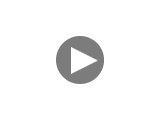
Crown B900 hard reset
HARD RESET для всех rk3066
без прошивки
без рековери
проще простого
без ADB
1] подключить в режиме прошивки
(выключить и вкл держа какую-то кнопку)
2] подключить к компу
3] запустить программу
4] следовать инструкции на картинке
5] RESET
6] перегружаем ждем и радуемся!
источник RK3066
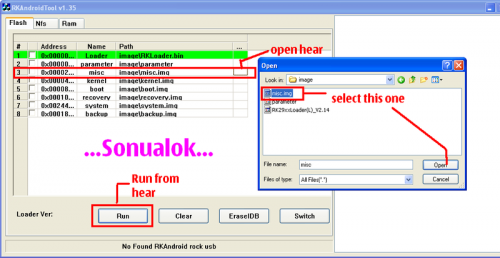
alldaymall a88x прошивка
На странице поддержки ссылка не работает http://www.alldaymall.com/support-drivers-downloads.html
Пришлось написать. Ответили. Выслали
Dear Customer,
Please be noticed that firmware upate will erase all your data. You will need to backup your data beforehand.
Please keep your tablet at least 5%-10% power before you start the update.
When you are ready, Please refer to the following steps :
1. Download two files in the following two links to your computer( not tablet)
Firmware link:
https://www.dropbox.com/s/1pcb7nr49r07xpb/TJQ89A-a33_rtl8703_q81ledhd-yiyou_512%208g-gailuyin-4.4_NO-20151214-2.img?dl=0
Instruction link :
https://www.dropbox.com/s/4fk6zyafmb85ue7/Alldaymall%20Tablet%20Recovery%20Introduction.zip?dl=0
2. Unzip the files you downloaded from the instruction link in the last step. you will get a file folder named[ alldaymall recovery instruction]
3. There are two files in the file folder [alldaymall recovery instruction], they are separately: [tool] and [alldaymall recovery instruction]
4. please refere to the PDF file"alldaymall recovery instruction" to Install the program named PhoneixUSBPro_EN (the software in the file folder named tool)
5. Run the sofeware named “PhoenixUSBPro.exe”to upload the firmware package named postfix".ing" which is downloaded from firware link
6. When the green light displayed on the software,you are gonna link your tablet to the computer by a Mini USB cord.
Turn off the tablet and unplug any cable -> keep holding the volume button while Connecting computer and tablet
->press the power button repeatly (don't hold,just press-release -press- release) until the tablet is recognize by the software.
and the updating will start automatically.
7.When the updating is finished 100%, just unplug the USB cord and reboot the tablet by holding the powerbutton for a few second.
Best regards
Bella
Service@alldaymall.com
RBT94 прошивка
RBT94 прошивки нет
Сайт www.rbt-expert.ru не работает
RBT94 hard reset
Нашел комбинацию для hard reset
ESC и ВКЛ
Прошивка roverpad sky T70
3 прошивки на разные версии
RP3A062 https://yadi.sk/d/kz7AT76LdLvvU RockСhip
RP3A054 https://yadi.sk/d/4nmU7LNEdLvbT AllWiner
RP3A075 https://yadi.sk/d/E08GR6undLvZm AllWiner другой.тачскрин
Способ обхода аккаунта Google (FRP) после сброса Wileyfox Swift
Wileyfox Swift FRP
Wileyfox Swift обход гугл аккаунта
Wileyfox Swift обход Google аккаунта
Скачиваем архив fastboot
https://yadi.sk/d/xBz0BlNA38SLnK
Драйвера adb должны быть установлены
Папку fastboot из архива переносим в корень диска с
Выделяем эту папку мышкой и зажав shift открываем правой кнопкой мышкой Открыть окно команд
Телефон выключен. Зажимаем громкость вверх и вкл. Включится FASTBOOT MODE
В окне вводим команду fastboot erase frp
Должно получиться c:\fastboot>fastboot erase frp
Нажимаем ввод.
Подключаем кабель
Готово.
Перезагружаемся.
Wileyfox Swift обход гугл аккаунта
https://www.youtube.com/watch?v=FmM28t_G80A
Как сделать полный сброс (Wipe, Hard Reset)
Личный опыт. Пишу кратко. Для спецов должно быть всё понятно.
+ кнопка прибавления громкости
- кнопка убавления громкости
вкл - кнопка включения
SUPRA M145G hard reset
+ и вкл
далее вкл кратко на 2 сек
попадаем в recovery
- вниз до wipa data/factory reset
вверх - выбор
Yes — delete all user data
вверх - выбор
Всё!
SUPRA m72kg hard reset
+ и вкл
меню из 3х пунктов
+ вниз
- выбор recovery
попадаем в recovery
- вниз
вкл - выбор
wipa data/factory reset
Yes — delete all user data
Всё!
ASUS ME302KL K005 Hard Reset
ASUS ME302KL K005 разблокировка сброс пароля графический ключ
1 выключить планшет
2 зажимаем громкость + и кнопку вкл
3 появляется андроид
4 зажимаем по очереди кнопку вкл и не отпуская громкость вверх
5 попадаем в recovery
6 дальше wipe data/factory resert
